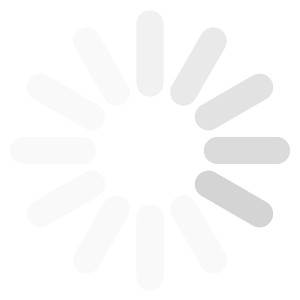EMR Pen for Chromebook R751 This light but durable aluminum pen features Acer Hover Access support enabling you to access applications in three simple steps 1 Hold or hover the pen slightly above the screen 2 Double-click the lower button on the side of the pen 3 Tap to launch apps to write notes draw and edit Theres almost no lag time between when you start writing or drawing and when you see it appear on the screen The Acer Active Stylus Pen delivers precision accuracy and pressure sensitivity for drawing thick or thin lines br
Supplier can only accept defective product returns for this manufacturer. You may need to call the manufacturer directly depending on the sitaution.
No Reviews Yet